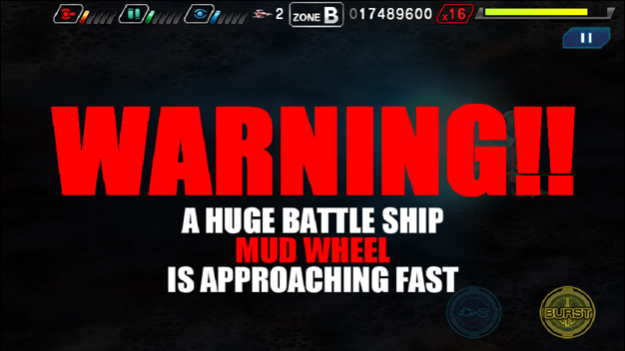DARIUSBURST SP 1.1.2
Paid Version
Publisher Description
* As of 2019/4/9, this application does not work properly on iPhone XS and later devices with iOS 12 installed. Please refrain from installing on the relevant terminals.
The shooting game classic has arrived!
The DARIUS(SAGAIA) series made shooting game history with its unique atmosphere
and sound design, and now the latest installment, DARIUSBURST, is
available for smartphones/iPhones!
Featuring fully optimized controls and added content!
Based on the critically acclaimed handheld console game DARIUSBURST,
this smartphone edition boasts intuitive, responsive controls optimized
especially for touchscreens.
This edition also includes a variety of smartphone/iPhone-exclusive bonuses,
including SP Mode (a "remixed" version of the game with new enemy
patterns and revised boss battles), the Assault ship from the arcade
DARIUSBURST, and new music by ZUNTATA!
DARIUSBURST Second Prologue: a new battle awaits!
---
Title: DARIUSBURST Second Prologue
Genre: Shooting (SF-themed Side-Scrolling Shooting Game)
Compatible Devices: iPhone 4S / iPhone 4 / iPod touch (4thgeneration) / iPad 2 / iPad
Compatible OS versions:4.3 or later
Languages : English / Japanese
May 27, 2016
Version 1.1.2
This app has been updated by Apple to display the Apple Watch app icon.
Bug Fix.
About DARIUSBURST SP
DARIUSBURST SP is a paid app for iOS published in the Action list of apps, part of Games & Entertainment.
The company that develops DARIUSBURST SP is TAITO Corporation. The latest version released by its developer is 1.1.2. This app was rated by 1 users of our site and has an average rating of 4.0.
To install DARIUSBURST SP on your iOS device, just click the green Continue To App button above to start the installation process. The app is listed on our website since 2016-05-27 and was downloaded 99 times. We have already checked if the download link is safe, however for your own protection we recommend that you scan the downloaded app with your antivirus. Your antivirus may detect the DARIUSBURST SP as malware if the download link is broken.
How to install DARIUSBURST SP on your iOS device:
- Click on the Continue To App button on our website. This will redirect you to the App Store.
- Once the DARIUSBURST SP is shown in the iTunes listing of your iOS device, you can start its download and installation. Tap on the GET button to the right of the app to start downloading it.
- If you are not logged-in the iOS appstore app, you'll be prompted for your your Apple ID and/or password.
- After DARIUSBURST SP is downloaded, you'll see an INSTALL button to the right. Tap on it to start the actual installation of the iOS app.
- Once installation is finished you can tap on the OPEN button to start it. Its icon will also be added to your device home screen.